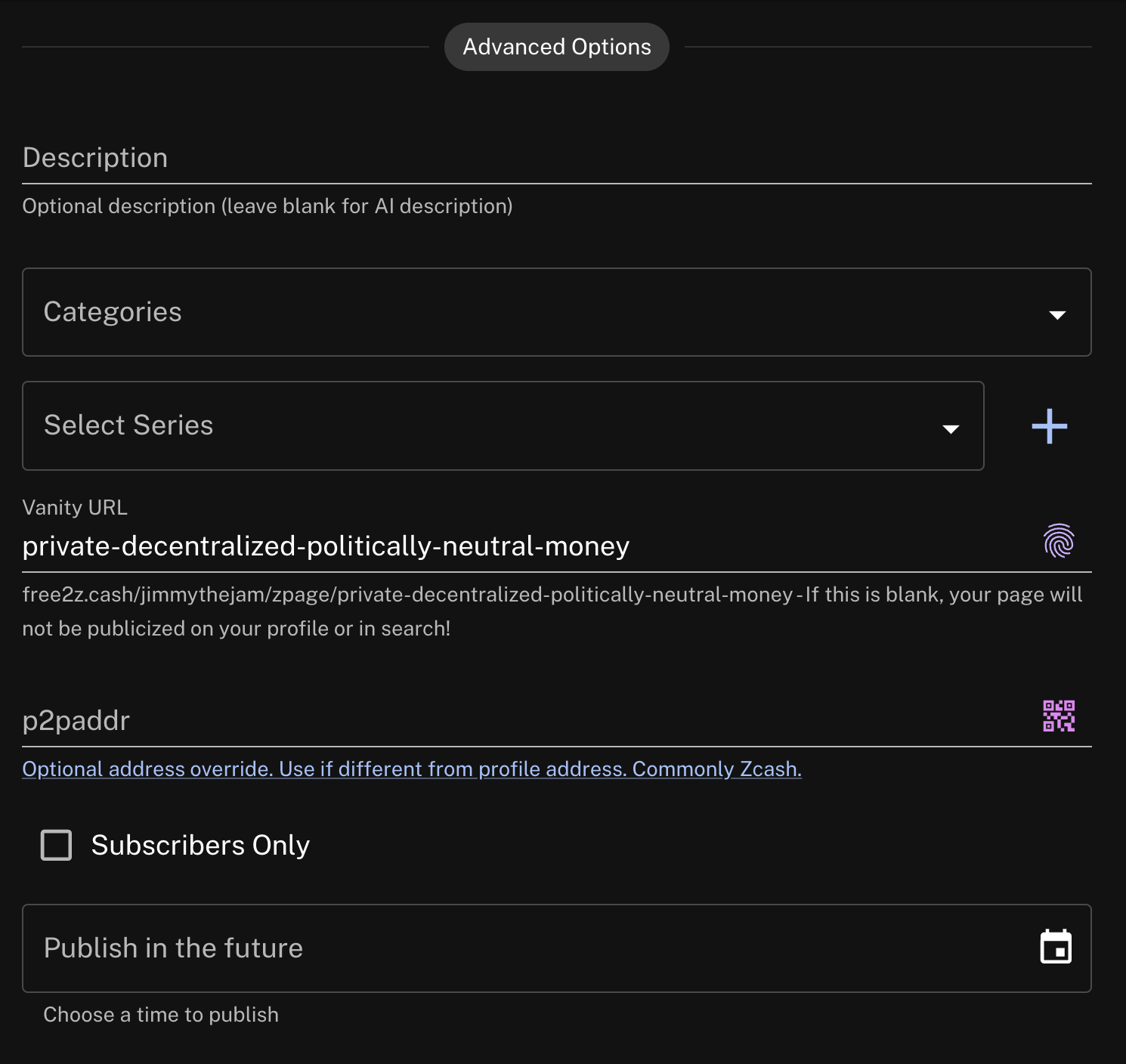zPages
A zPage is more than just a digital canvas—it's a versatile platform for you to create, connect, and capitalize. Whether you are into journalism, blogging, education, advertising your business, hosting a podcast, or creating an online course, zPages provide you with the tools and freedom to bring your ideas to life in your own unique way.
You can group multiple zPages into a "series" for serialized content, online courses, or podcasts.
How to Create a zPage (The Basics)
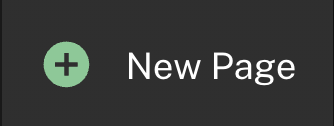
-
Hit the 'New Page' Button: Log in to your Free2Z account and click on the 'New Page' button.
-
Add a Title and Content: Fill in the title and add your content in the editor.
-
Preview and Publish: Preview how your zPage will look, check the 'Published' box, and hit 'Save'.
Add a featured image to make your zPage more appealing for social sharing and to catch the eye of potential readers or subscribers.
Free2Z-Flavored Markdown Features
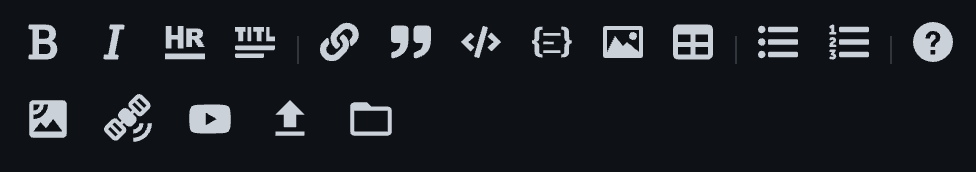
Rich Text

Free2Z's rich text editor allows you to add headings, bold, italics and more to your content.
Media Embeds
You can embed media from a variety of sources (2100 sites and counting)
by simply pasting the URL into the editor with an ::embed[URL] directive:

::embed[https://www.youtube.com/watch?v=dQw4w9WgXcQ]
Basically any video or image or social media post can be embedded. Try it and let us know!
AI-Powered Prompts
Stuck on what to write next? Utilize our AI-powered prompts to generate text or images.

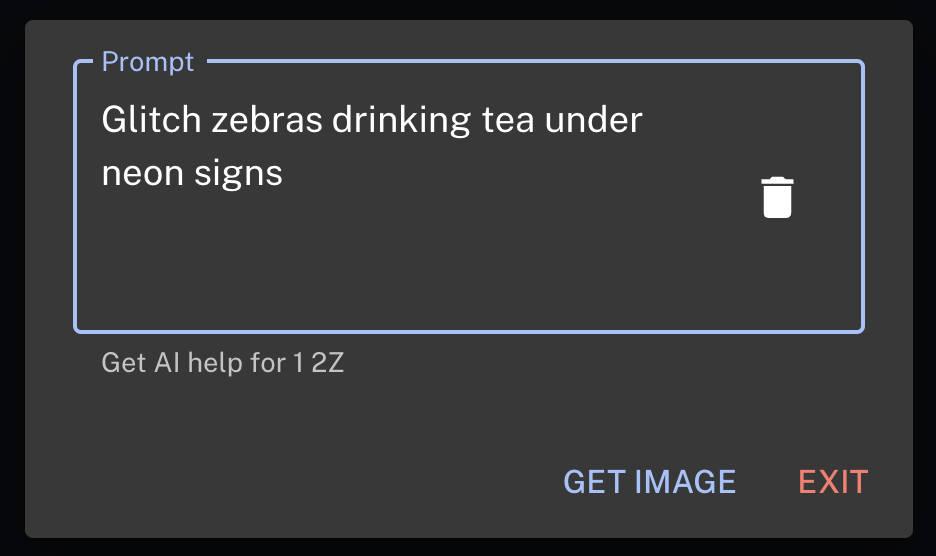

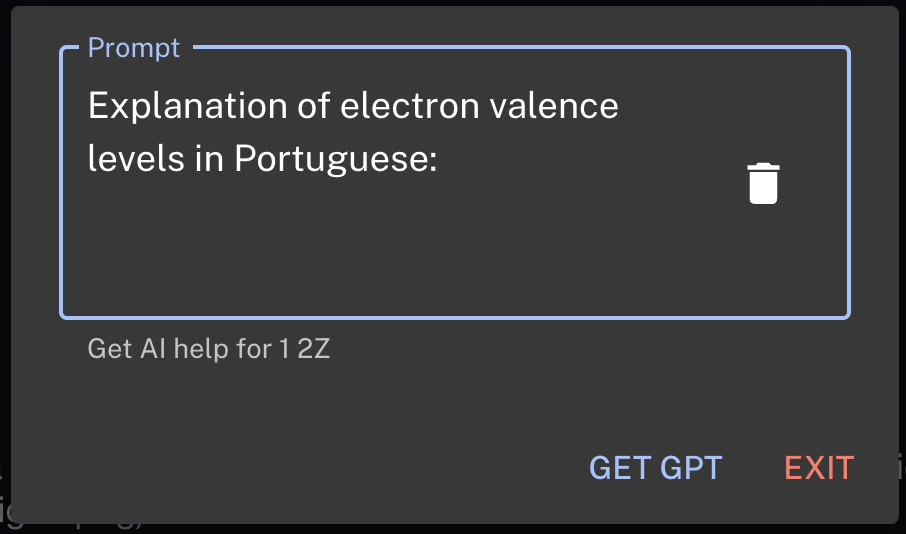
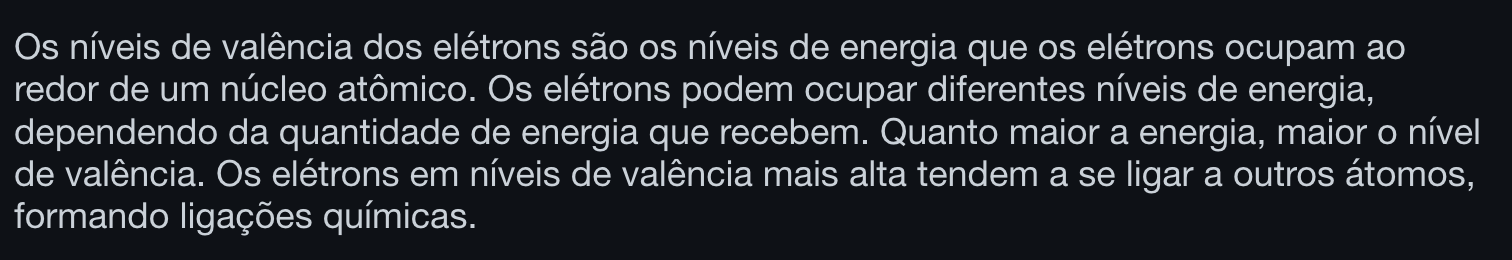
Code Highlighting
For those who wish to share code snippets, Free2Z offers code highlighting for better readability and engagement.

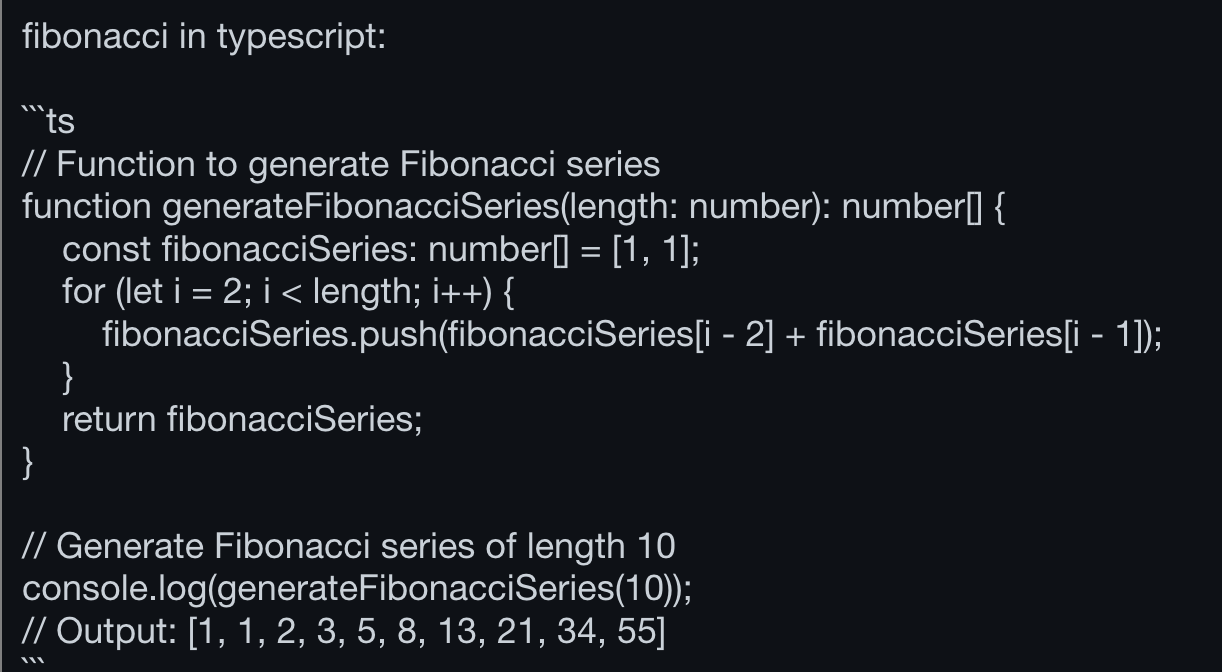
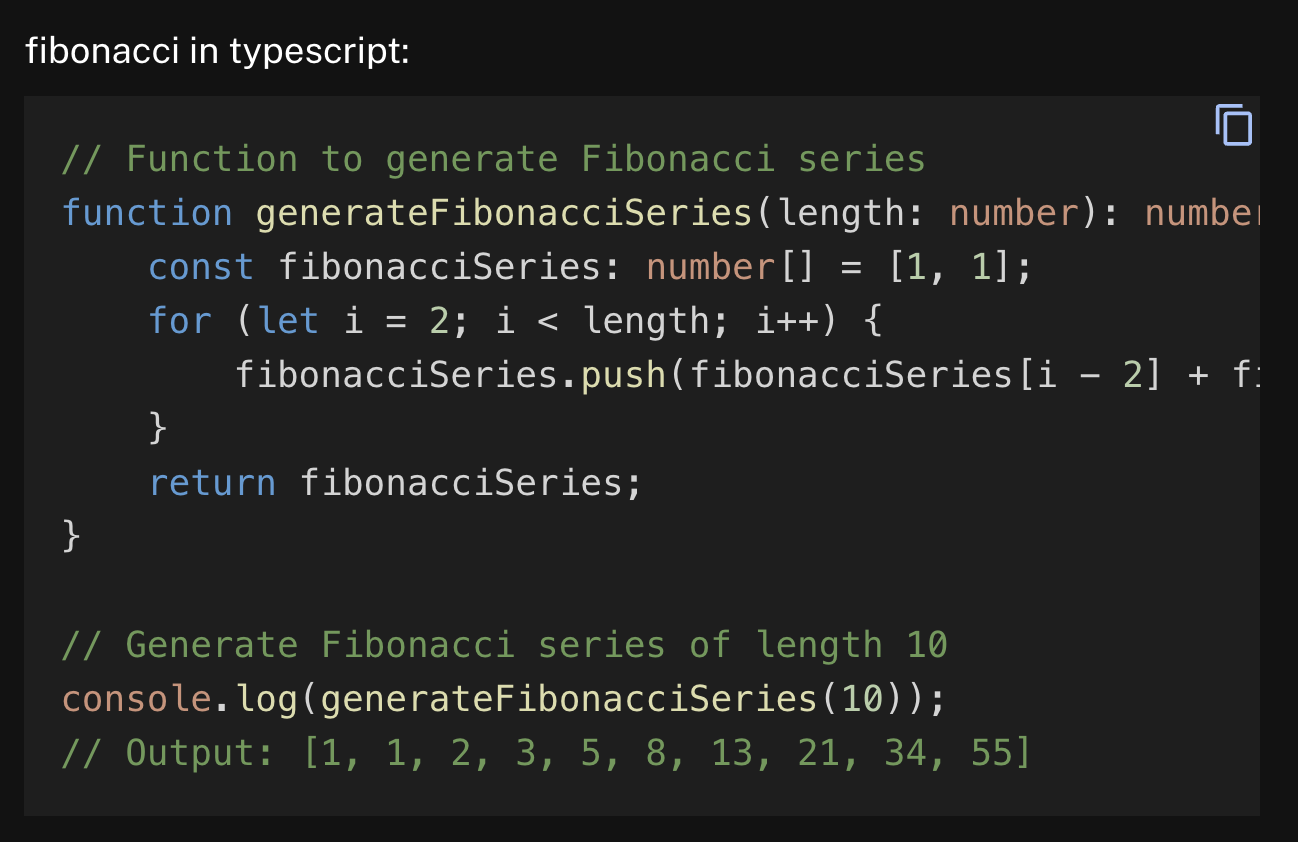
LaTeX Math Support
Technical and scientific content creators can utilize LaTeX math support for clean presentation of symbols and complex equations.
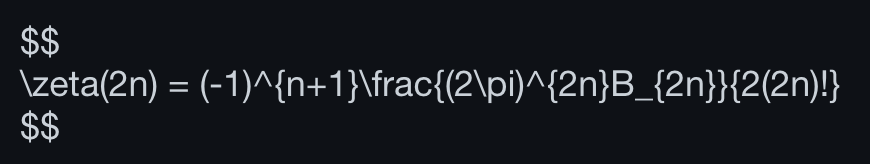
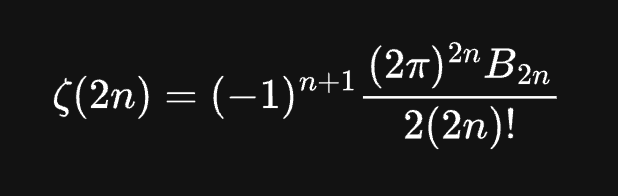
Advanced Features
You can add a custom description, categories (tags), you can create a series or add your page to an existing series, you can customize the URL, you can add an override peer-to-peer address (if you want a different from your profile address), you can mark the page for "subscribers only", you can select a date to publish in the future.
More features will be added soon: RSS feed enclosures, time and place for events. Check back and see what's new!