AI Content Generation
Don't know what to write? Free2z is here to lend a helping hand with the latest in AI assistance to generate both content and images. Unlock the power of Generative AI and produce high-quality content with your own unique voice and style.
How to Generate AI content from a prompt
- Create a new zPage or edit an existing one
- In the text editor top navigation bar look for the third-to-last icon from the right.
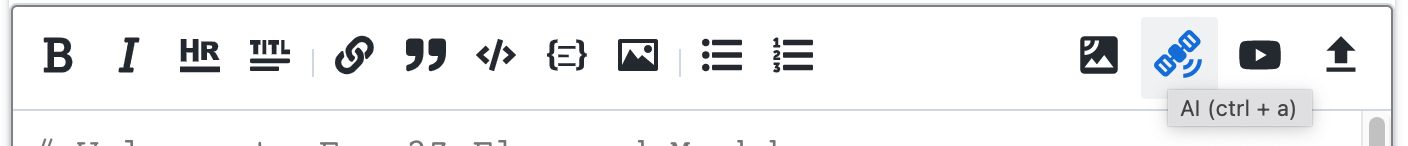
- If you write some text and select it with your mouse or keyboard the system will automatically add this text to the prompt.
- Tap on the content creation icon.
- The content creation prompt will pop open with the text you highlighted already filled in.
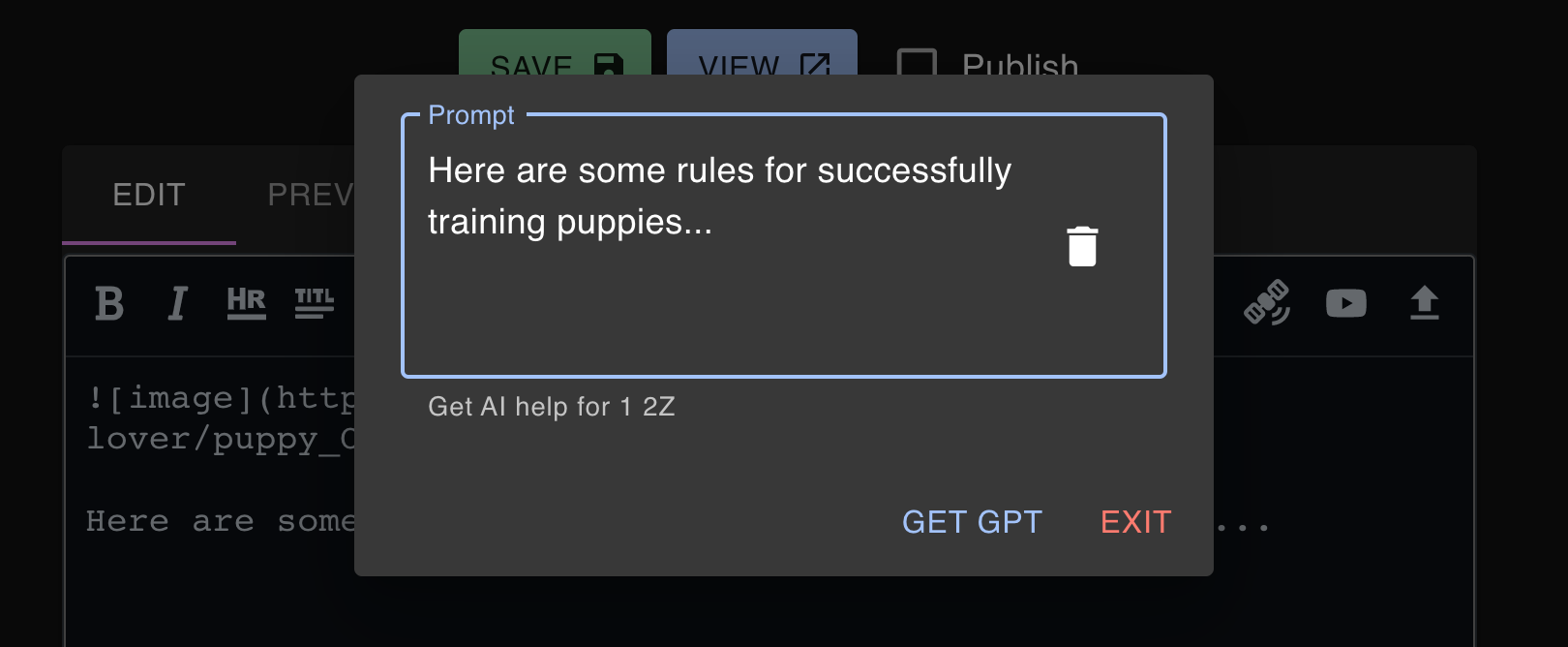
- Hit the
Get GPTbutton to add AI generated content to your editor. Note: each query costs 1 2Z. - Save and publish to update the zPage.
How to Create AI Generated Images and Art
- Create a new zPage or edit an existing one
- In the text editor top navigation bar look for the fourth-to-last icon from the right.
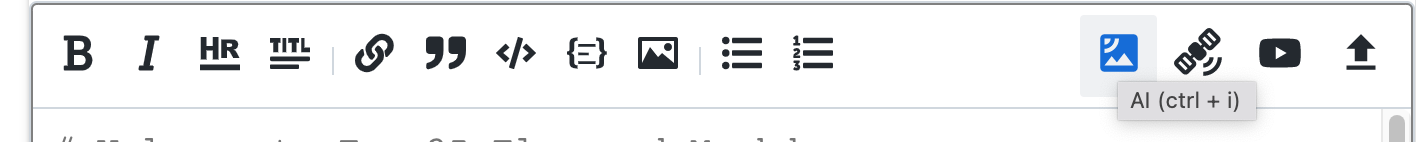
- If you write some text and select it with your mouse or keyboard the system will automatically add this text to the prompt.
- Tap on the content creation icon.
- The content creation prompt will pop open with the text you highlighted already filled in.
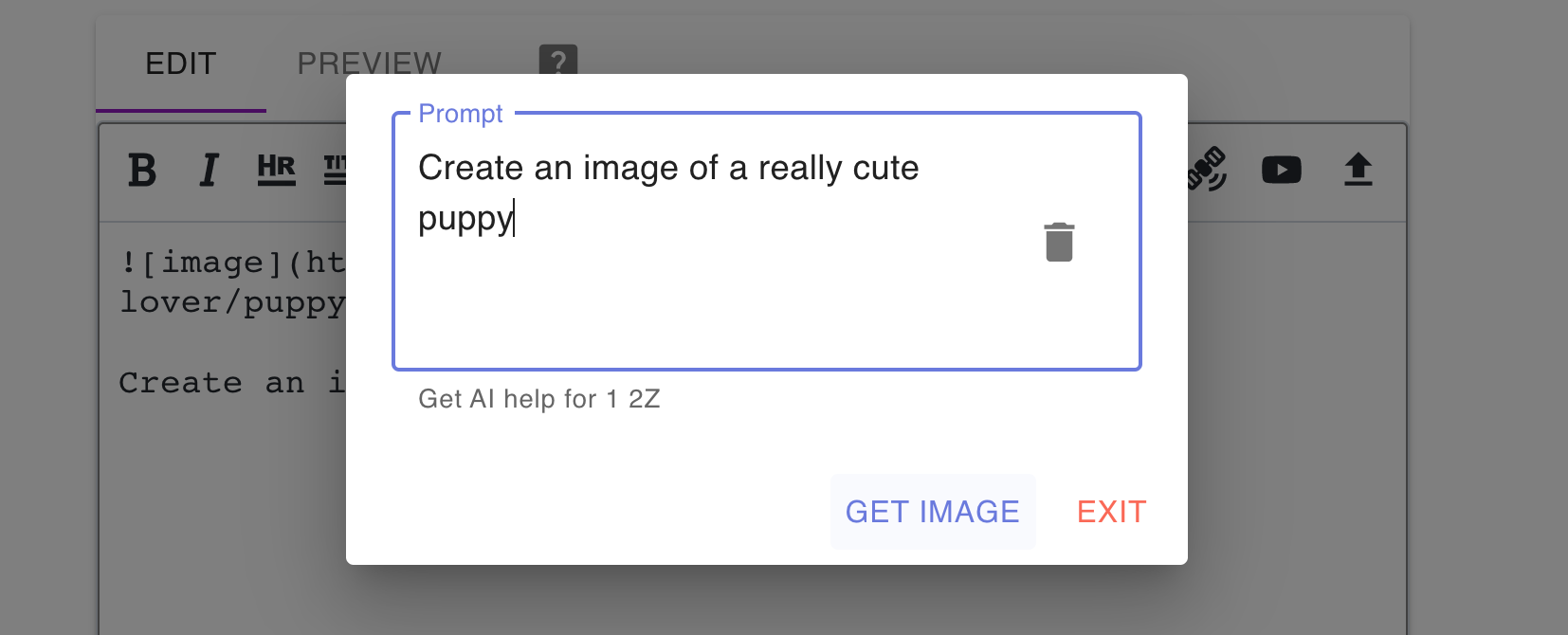
- Hit the
GET IMAGEbutton to add an AI generated image to your editor. Note: each query costs 1 2Z. - Hit the preview button to see your new image.
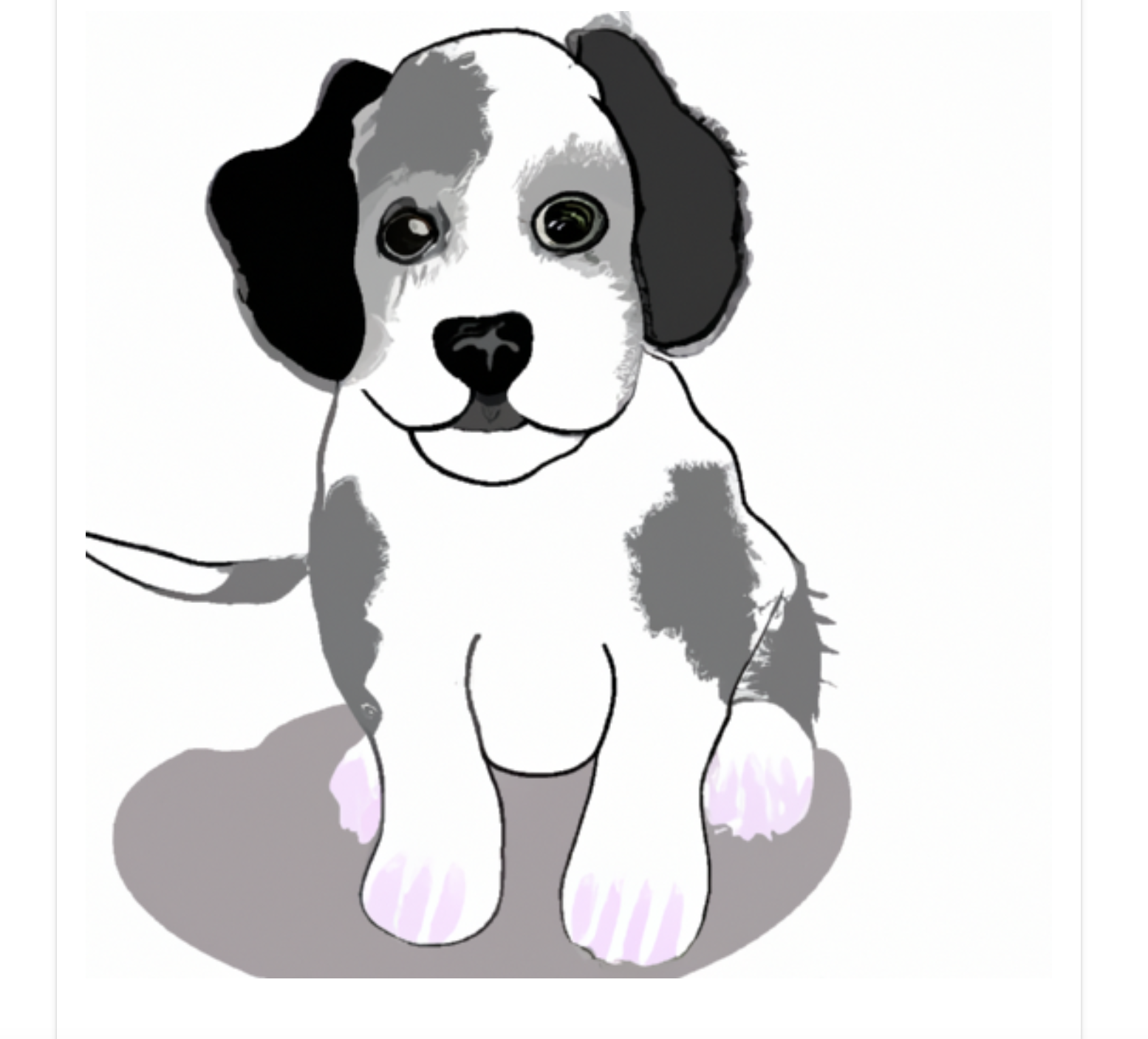
- Save and publish to update the zPage.