Creating a Profile
Creating a creator profile on Free2Z is simple and straightforward. To get started, all you need to do is create a username and password and fill out your creator profile with a few optional details. This includes a description of who you are and what you do, as well as an avatar and banner to represent yourself on the platform. You can also provide your peer-to-peer donation address and set a member price for your subscribers-only content!
Once you have completed your profile, you can start sharing your content and engaging with your audience on Free2Z. Your profile will serve as a hub for all of your activities on the platform, and it will be visible to anyone who visits your page. You can update and customize your profile at any time, so be sure to keep it up-to-date and represent yourself in the best way possible. With your profile set up, you can start taking advantage of all that Free2Z has to offer as a creator.
Login
Go to https://free2z.com/begin and, if you're not logged in, you will be presented with a typical login form. You can use an existing username/password combination to login or create a new user by simply typing in a unique username and the password you want to use. You can create a username/password combination on free2z instantly. This makes you a Creator- a potential Star and Fan.
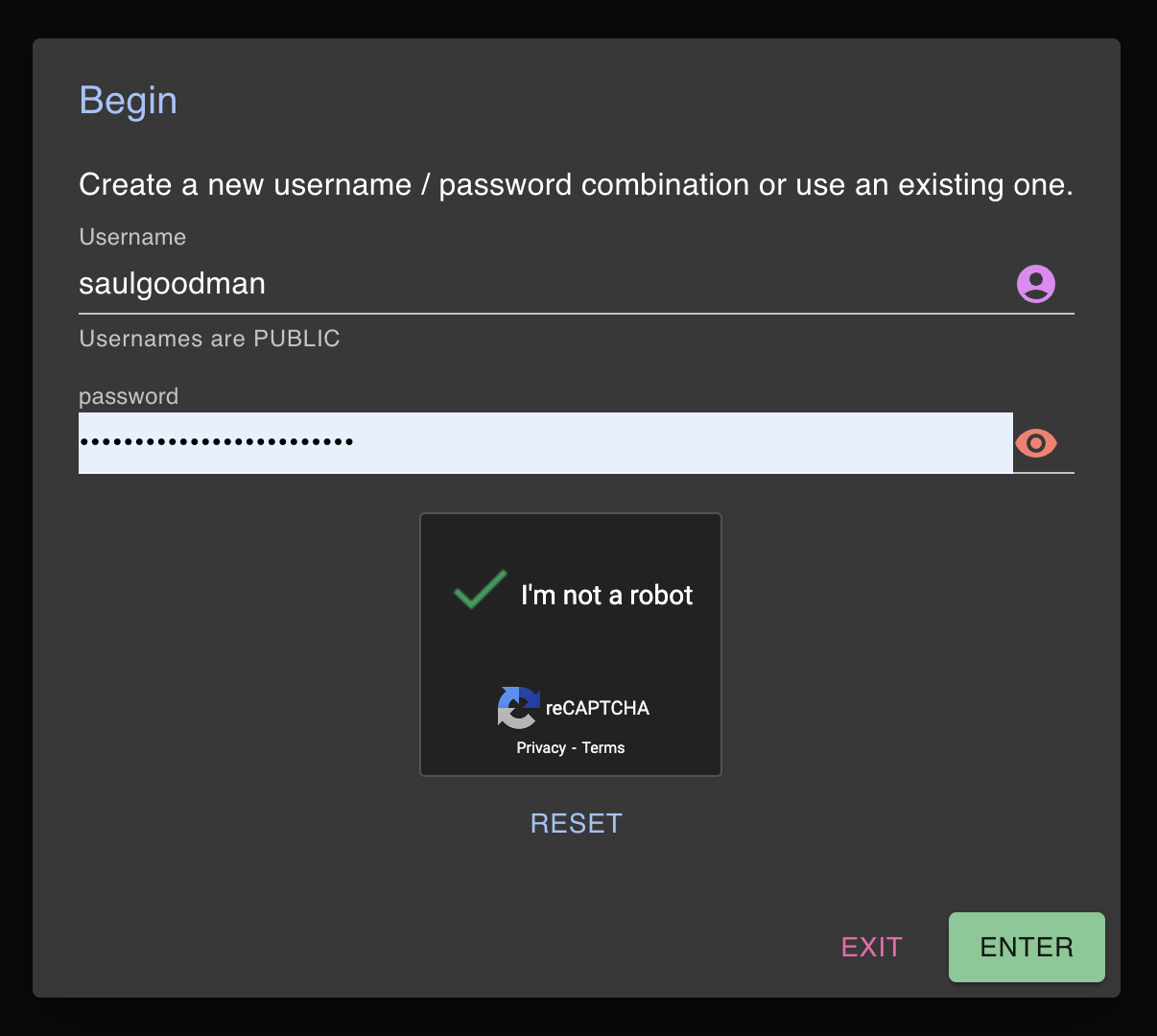
Edit Profile
After you create a decent password and pass the captcha test (sorry about that!), you can go to your profile command center. profile command center.
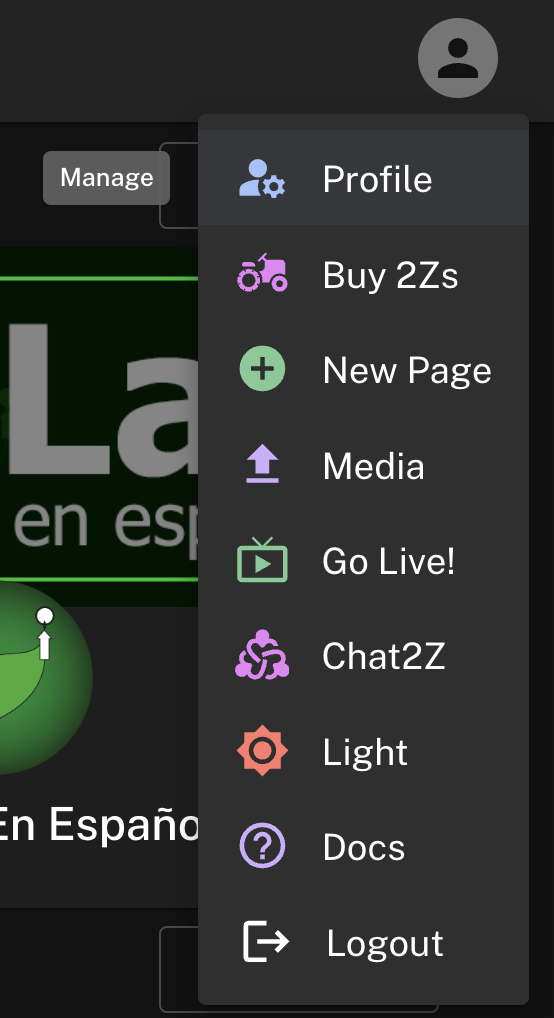
Clicking on the Profile menu item will take you to the profile editing page.
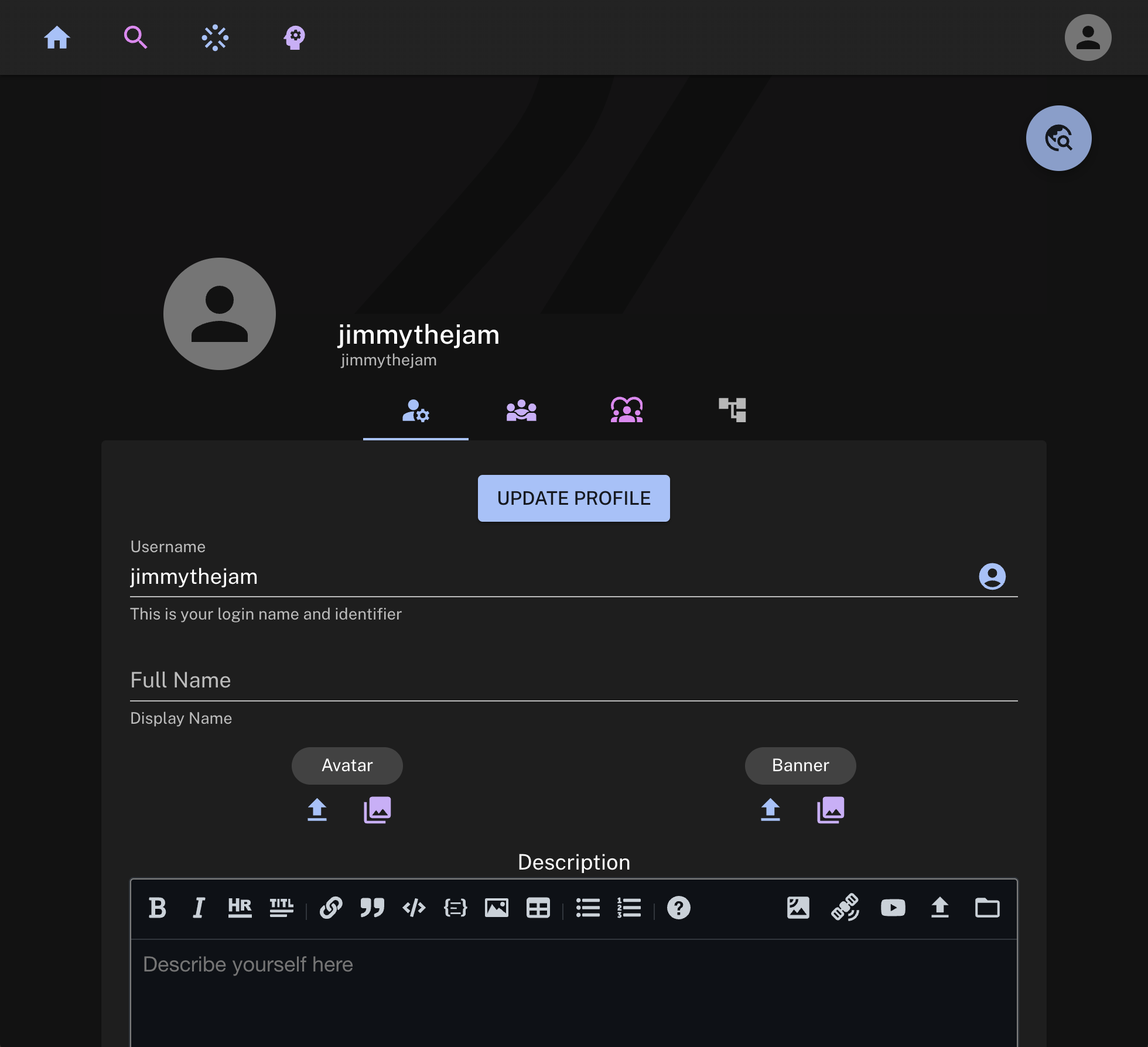
As you fill in the profile, the header will update.
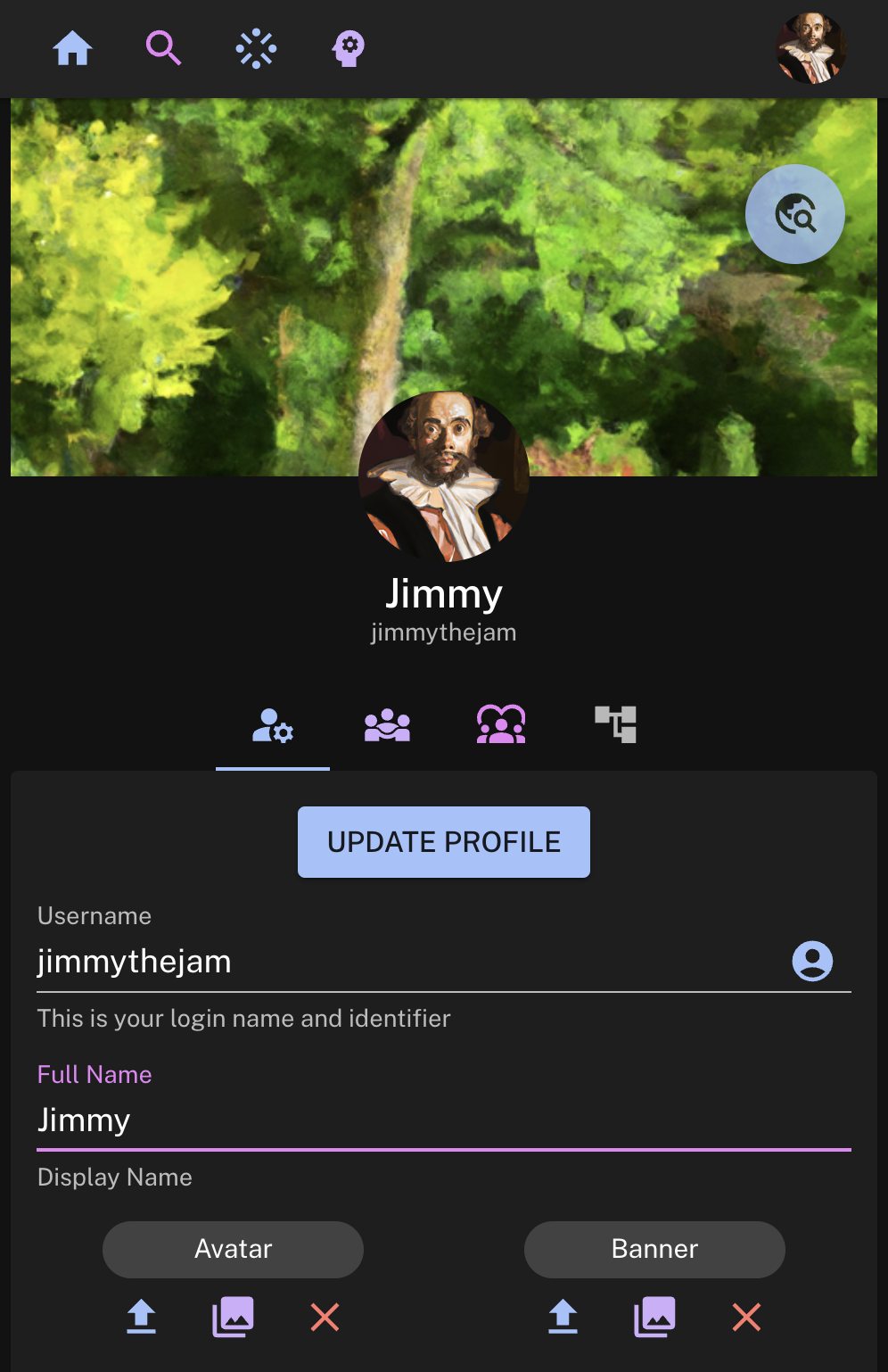
Fill out a description using free2z-flavored markdown with rich content.
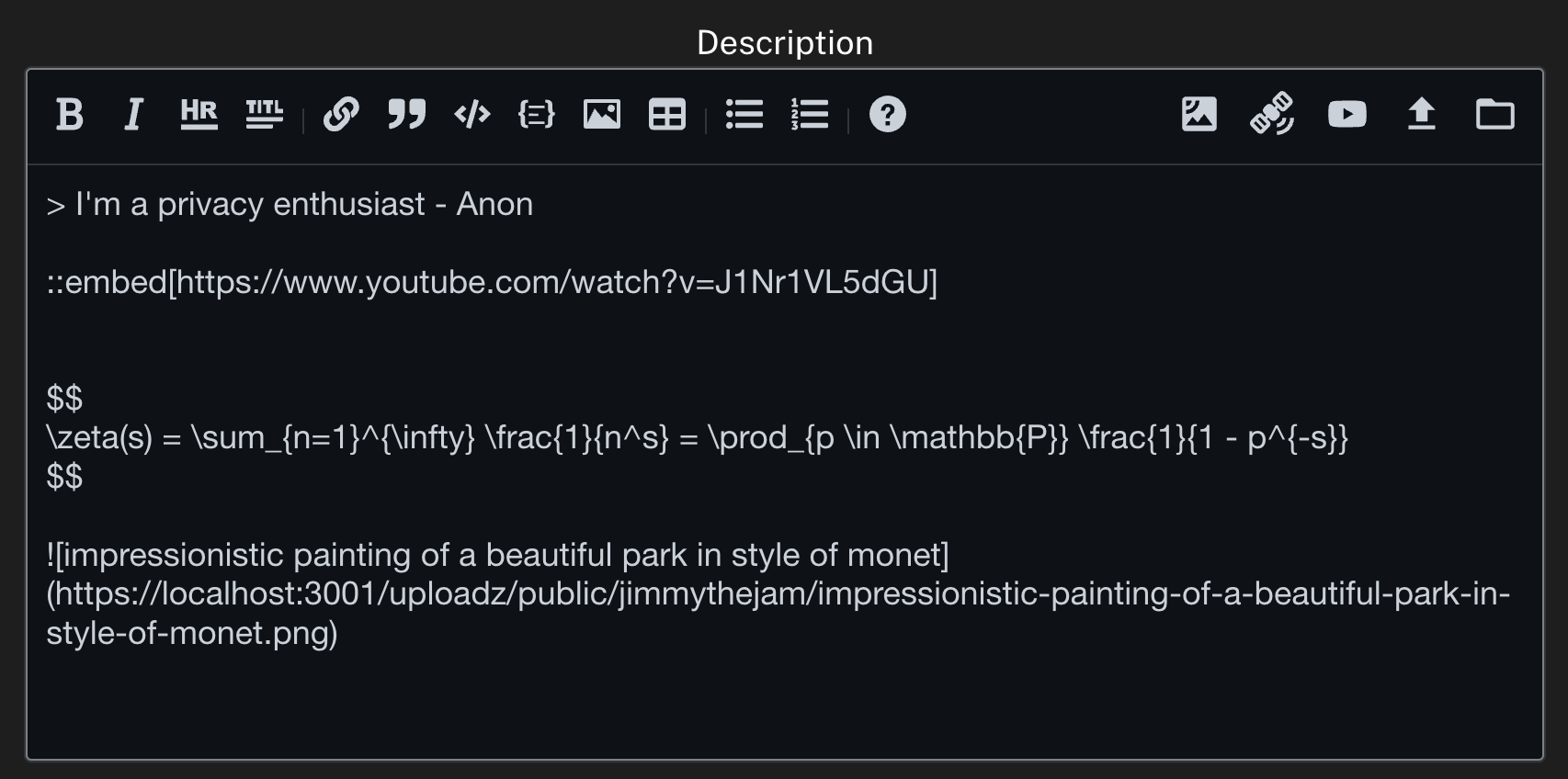
Check out the profile is rendered by clicking on the View Profile icon
at the top right of the page:

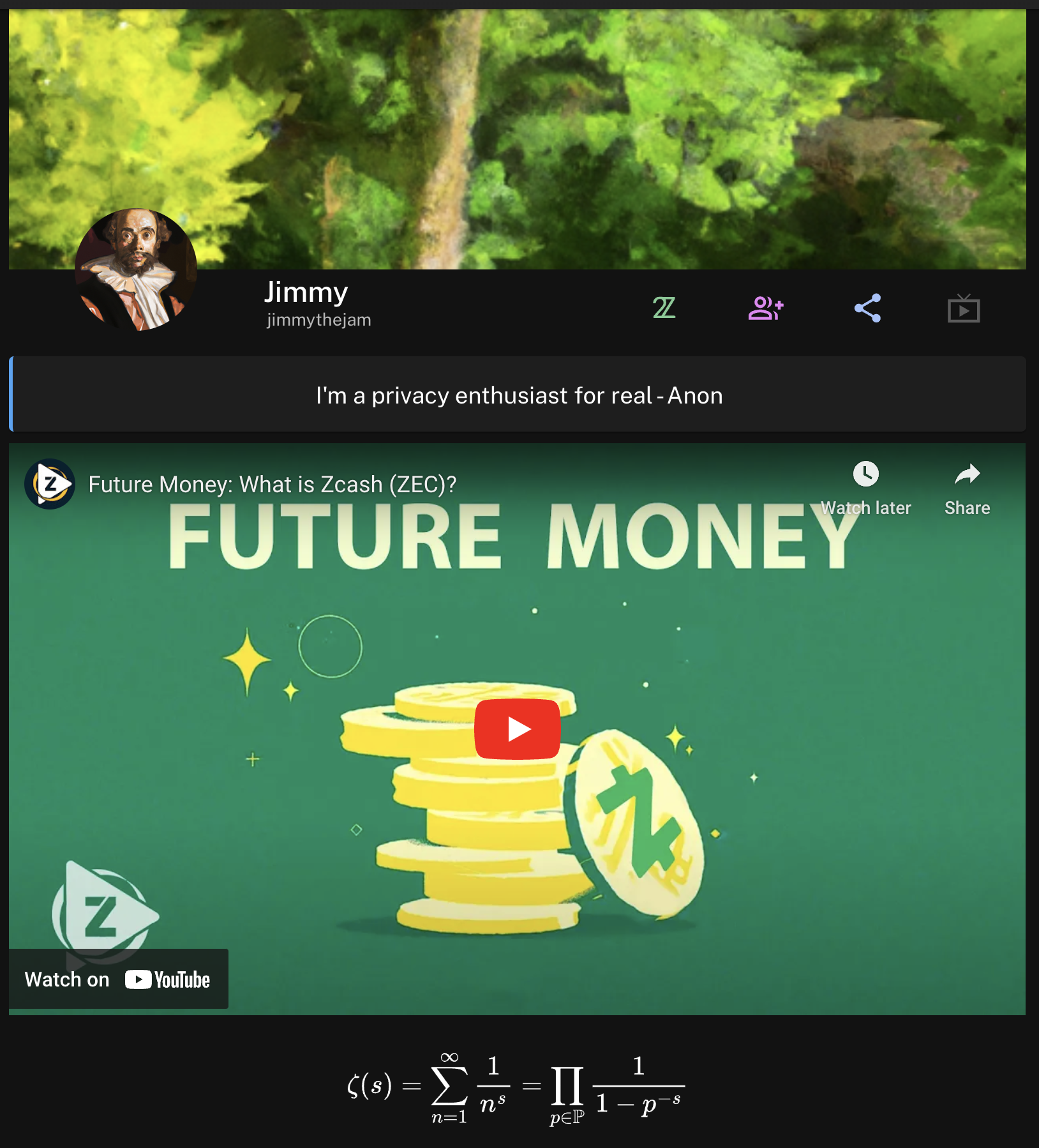
Subscription Price
Don't forget to set a subscription price in the Member Price box located below the P2P Address Box. This determines how many 2Zs you will charge your subscribers on a 30-day sschedule to join your circle and get access to members-only content such as subscribers-only zPages and Livestreams. N.B. if you set this value too high you will get fewer subscribers!
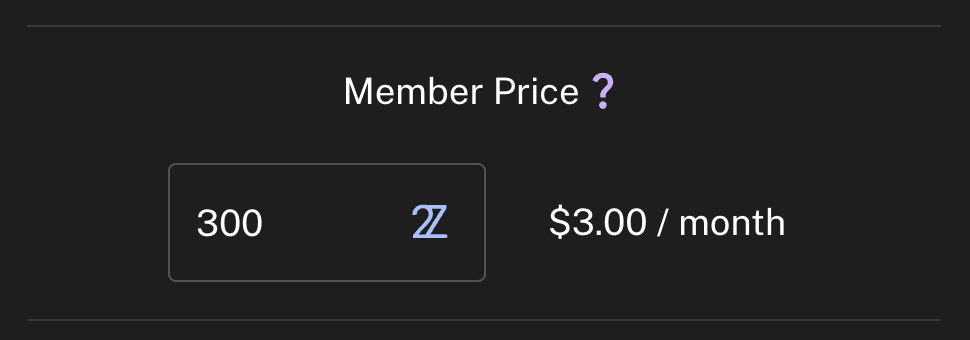
Imagine having 100 subscribers paying you 10 2Zs per month. That's 1000 2Zs or $10.00 per month. Not bad for a start!
Do you have 50,000 subscribers willing to pay $1.00 per month? That's $50,000 per month!
Do you have 1,000,000 subscribers willing to pay $0.01 per month? That's $10,000. One of the great things about Free2Z is that you can set a subscription price all the way down to $0.01 per month.
Adding Your Peer-to-Peer Zcash Address
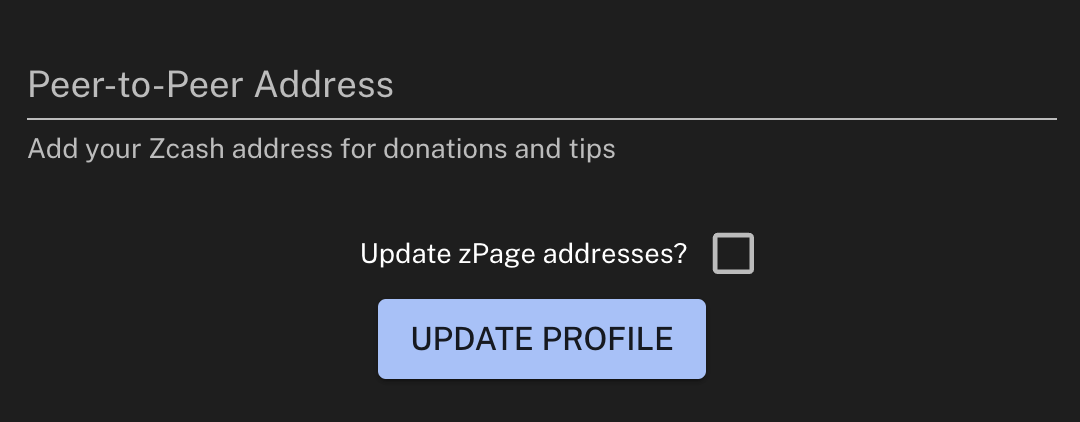
Embrace a new era of private crowdfunding with Free2Z by adding a peer-to-peer (P2P) Zcash address to your profile. This feature allows you to receive donations directly from your supporters, maintaining complete privacy for both you and them. Here’s how you can set it up:
Getting Your Zcash Address
First, select a Zcash wallet that supports shielded transactions. Choose one that suits your device and needs. If you want to do some research, feel free to check out the Zcash Wallets page for a list of options. If you just want to grab one, we recommend Ywallet, which is available for Windows, Mac, Linux, iOS, and Android. Follow the instructions provided by your chosen wallet to create a new wallet. Make sure to securely store your wallet's backup phrase. This phrase is crucial for recovering your funds if your device is lost, damaged or stolen. Within your wallet, generate a shielded Zcash address. This address will start with a "z" or a "u" and is designed to keep your transactions confidential.
Adding Your Address to Free2Z
-
Copy Your Zcash Address: Once you have your shielded Zcash address, copy it from your wallet.
-
Paste in Your Free2Z Profile: In the 'Peer-to-Peer Address' section of your Free2Z profile, paste your Zcash address. This is where your supporters will send their donations.
Benefits of Using a Zcash Address
-
Global Reach: Accept donations from supporters all around the world, breaking geographical barriers.
-
Privacy and Anonymity: Both you and your donors enjoy complete privacy. Transactions are shielded, keeping amounts and parties involved confidential.
-
Direct Support: Your supporters can donate without needing to register or reveal their identity, fostering a more direct and personal connection.
-
Full Control of Funds: Free2Z does not track or have access to your earnings. You have full autonomy over your finances.
Adding a Zcash address to your profile is a powerful way to engage with your audience and receive support. It's straightforward, secure, and respects the privacy of both creators and supporters. With this feature, Free2Z empowers you to take your creative journey to new heights, underpinned by a community of supporters who believe in your work.
You can also send and receive encrypted memos with your Zcash address. This allows you to communicate with your supporters and keep track of your donations. Learn more about the power of Zcash >