What is Free2Z Live?
Free2Z Live offers three dynamic livestream models: Broadcast, PPV (Pay-Per-View), and Subscribers-Only, each designed to enhance interactive experiences for participants. The Broadcast model provides interactive livestreams free for participants, billed per hour to the host, ideal for large-scale events without the need for participant login. The Subscribers-Only model offers exclusive, interactive livestreams at no cost, accessible only to subscribed participants. The PPV model introduces a participant fee, set and retained by the host, for specialized interactive content. Free2Z Live's standout features include collaborative tools like code editing, whiteboarding, and screen sharing, making it perfect for interactive webinars, collaborative courses, live podcasts, project collaborations, and live performances, with the option for participants to join the stage.
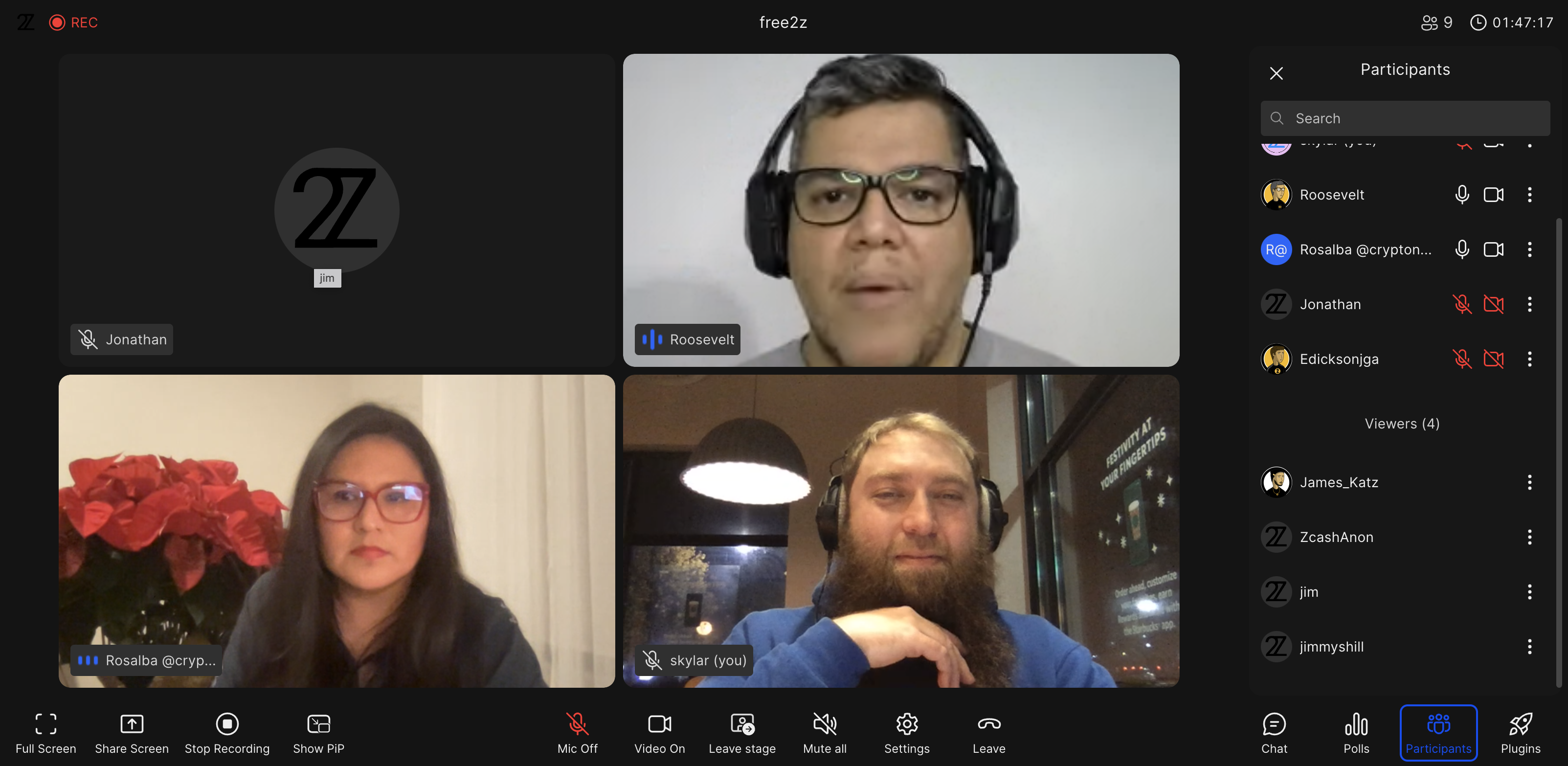
| Livestream Model | Cost to Host | Cost to Viewer | Note |
|---|---|---|---|
| Broadcaster Pays | 30 tuzis per viewer hour | FREE! | Good for maximum engagement. Participants don't even need to log in! |
| Subscribers-Only | FREE! | FREE! | Free! Participants must be subscribed. |
| PPV | FREE! | 30 tuzis per hour + host fee | Host sets and receives 100% of their PPV fee. |
The creator must have a 2Z balance of at least 150 2Zs. This requirement is in place to prevent spam and abuse on the platform. Publish a zPage about why you want to try out Free2Z Live and the community will send you some 2Zs to get started!
Key Features
Key Features Free2Z Live offers a range of tools and features that make it easy and fun for creators to engage with their audiences during live streams. Some of the key features of Free2Z Live include:
-
Audio and video: Free2Z Live uses high-quality audio and video to provide a seamless and immersive experience for both the creator and the audience.
-
Screen sharing: Free2Z Live allows creators to share their screen with the audience during the live stream. This is ideal for creators who want to demonstrate how to use a particular software or application, or for showing their audience a project or presentation. The screen sharing feature is easy to use and allows the creator to share their entire screen or just a specific application window.
-
Shared browser: Free2Z Live allows creators to share their browser with the audience during the live stream. This is ideal for creators who want to show their audience a website or web application, or to collaborate on a project. The shared browser feature allows the creator to share their entire browser window or just a specific tab. The audience can view the shared browser in real-time and can also interact with it, such as by clicking on links or filling out forms.
-
Collaborative code editing: Free2Z Live includes a collaborative code editor that allows multiple users to edit the same code in real-time. This is ideal for creators who want to work on projects with others, or for teaching and learning purposes.
-
Whiteboarding: Free2Z Live includes a whiteboard tool that allows creators to draw, write, and annotate in real-time. This is ideal for creators who want to explain complex concepts or ideas visually. Screen sharing: Free2Z Live allows creators to share their screen with the audience during the live stream. This is ideal for creators who want to demonstrate how to use a particular software or application, or for showing their audience a project or presentation. Browser sharing: Free2Z Live allows creators to share their browser with the audience during the live stream. This is ideal for creators who want to show their audience a website or web application, or to collaborate on a project.
-
YouTube playback: Free2Z Live allows creators to share and play YouTube videos during the live stream. This is ideal for creators who want to play music or share video content with their audience.
-
Chat: Free2Z Live includes a chat feature that allows the audience to communicate with the creator and with each other during the live stream.
-
Stage: Free2Z Live allows the creator, who is also the host of the live stream, to bring members of the audience onto the stage and collaborate with them in real-time.
Types of Content on Free2Z Live
Free2Z Live is a versatile platform that allows creators to share a wide range of content with their audience. Some examples of the types of content that can be shared on Free2Z Live include:
-
Live reporting and journalism: Creators can use Free2Z Live to report on events and happenings in real-time. For example, a creator could use Free2Z Live to cover a breaking news story, or to provide live commentary on a current event.
-
Political activism: Creators can use Free2Z Live to host discussions and debates on political issues, and to organize political movements and campaigns. For example, a creator could use Free2Z Live to host a town hall meeting with their audience, or to discuss a political issue in depth.
-
Live Podcasts: Creators can use Free2Z Live to host regular or ad-hoc podcasts on almost any topic imaginable. Easily bring audience members or special guests up to the stage for a more interactive experience.
-
Tutorials and demonstrations: Creators can use Free2Z Live to share their knowledge and expertise with their audience by giving tutorials and demonstrations on a wide range of topics. For example, a creator could use Free2Z Live to teach their audience how to use a particular software or application, or to show them how to create a specific project.
-
Performances and events: Creators can use Free2Z Live to share their performances and events with their audience in real-time. For example, a creator could use Free2Z Live to host a concert, a theater performance, or a comedy show.
-
Collaborative projects: Creators can use Free2Z Live to collaborate with their audience on projects in real-time. For example, a creator could use Free2Z Live to work on a coding project with their audience, or to create a piece of art together.
-
Interactive games: Creators can use Free2Z Live to host interactive games with their audience. For example, a creator could use Free2Z Live to play chess with their audience, or to host a trivia game or role-playing game.
-
Music and dance: Creators can use Free2Z Live to share live music and dance with their audience.
Free2Z is about being Free To Express Yourself.
The types of content that are possible on Free2Z Live are as unlimited as the creativity of the creators using the platform. Creators can use Free2Z Live to share virtually any type of content with their audience, and to engage with them in real-time. Free2Z Live is also available on mobile, so creators can use the platform to go live from anywhere.
How to Go Live
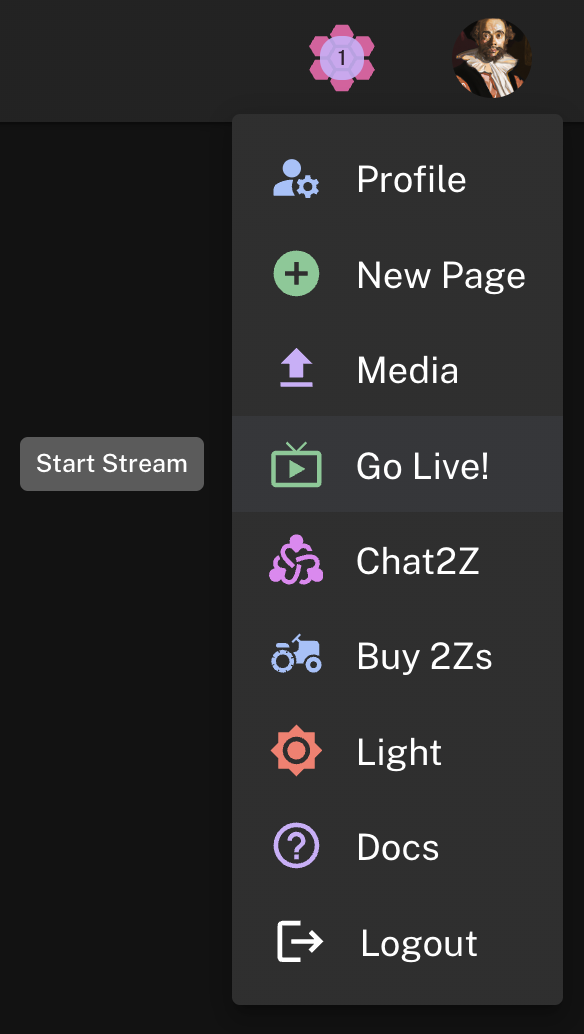
Choose your livestream type:
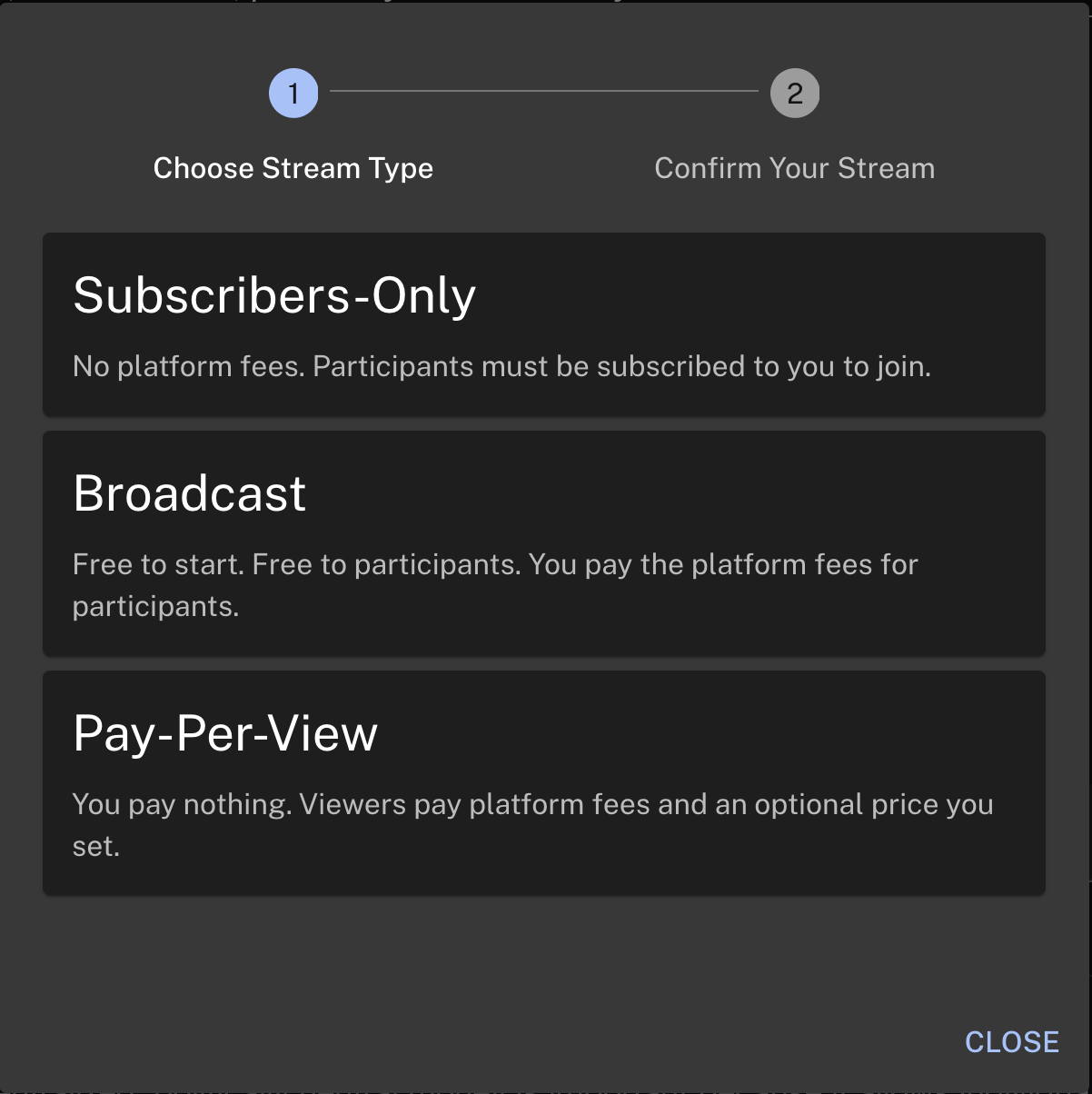
Follow the prompts to start your livestream. You can share the link to your livestream with your audience.
One cool thing about Free2Z Live is that the URLs stay the same and are
based on the username and the type of livestream.
To see what the free2z user is broadcasting, go to:
- https://free2z.com/free2z/broadcast
- https://free2z.com/free2z/ppv
- https://free2z.com/free2z/subscribers-only
When someone is live you can see the TV icon light up on their profile:

How to Stop a Live Broadcast
- Look for the
Leavetelephone button in the bottom toolbar. - Press the button, then
Leaveto leave the meeting yourself only orEnd meeting for allto stop the meeting for all participants.