Creating a zPage
Creators can create zPages for free on Free2Z using rich html-enabled free2z-flavored-markdown including embeds (for eg videos and audio).
Create a new zPage
Click on new page in the menu:
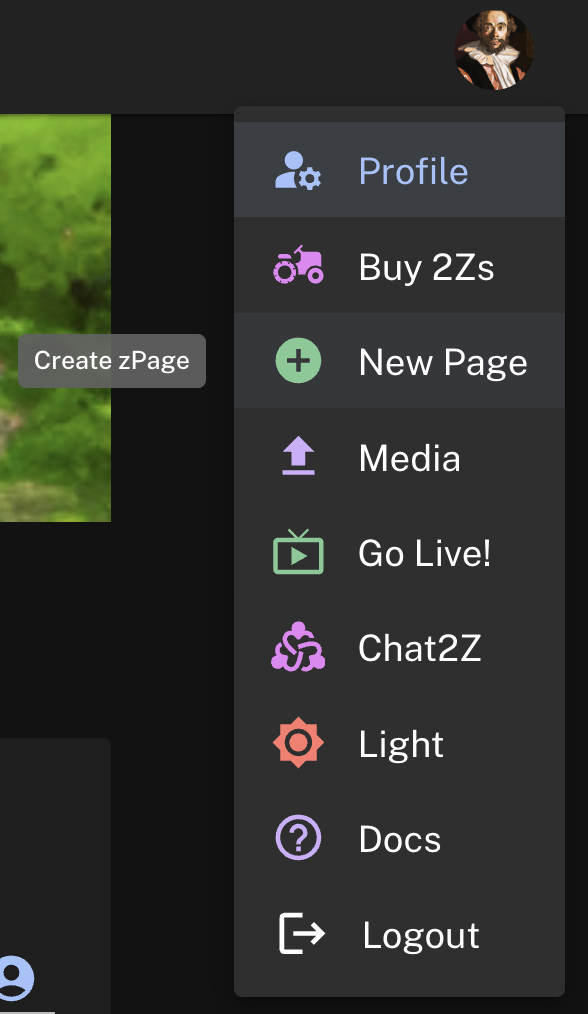
All you need to create a zPage is a title and some content. You should also upload a featured image for your zPage.
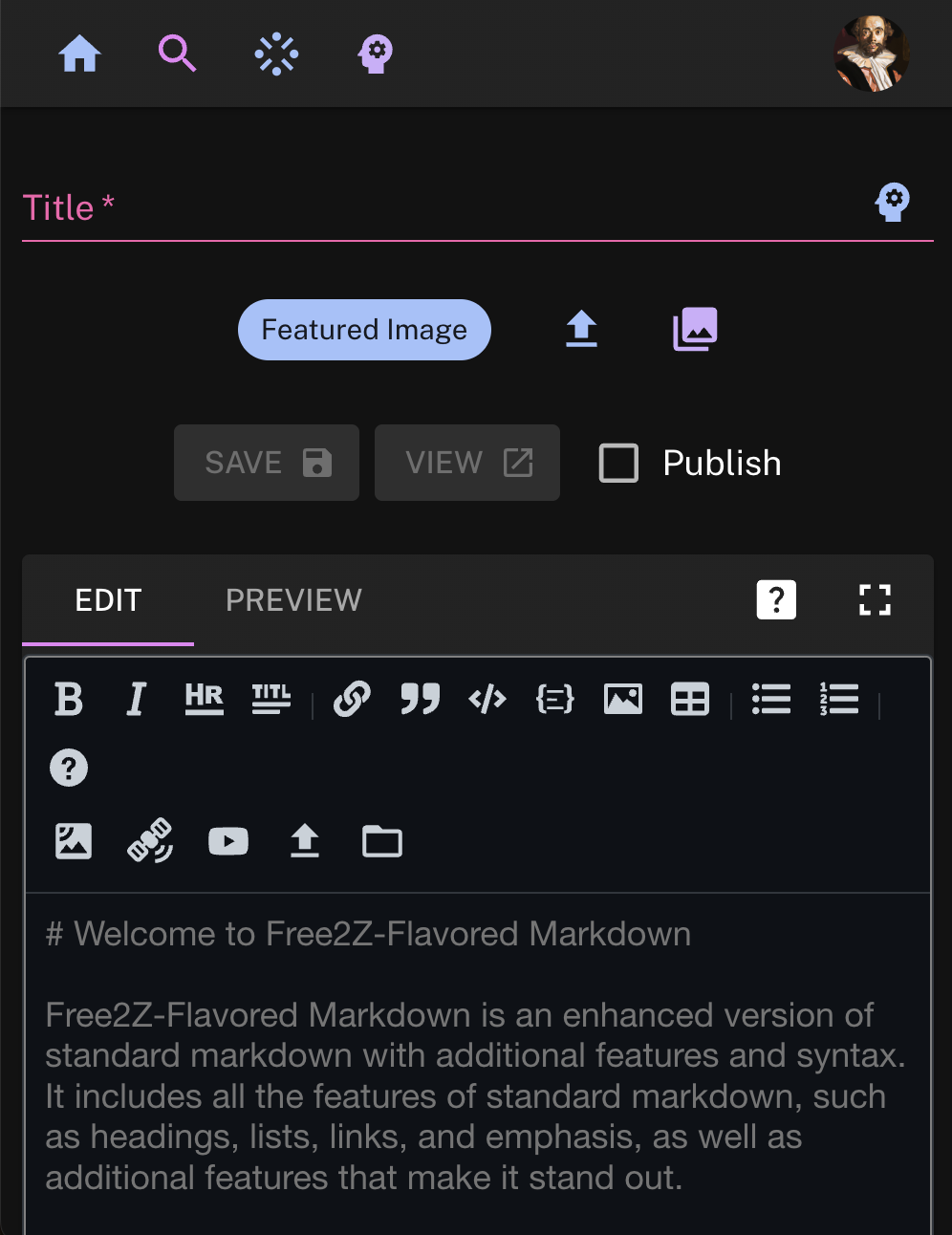
The "content" field on a zPage allows creators to share a wide range of content with their audience using free2z-flavored markdown. This includes the ability to embed content from over 2100 sources using the ::embed[URL] syntax, making it easy to add videos, audio, images, and more to your zPage. In addition to embeds, free2z-flavored markdown also supports LaTeX math, code blocks, and other advanced formatting options, allowing creators to create rich and engaging pages for their audience. This flexibility and versatility in the content field enables creators to share their work in a variety of formats and styles, and to create unique and engaging pages that showcase their talents and ideas.
Check out some of the basics here
Publishing your zPage
You can edit and preview your zPage as much as you want. Once you're happy with your zPage, you can publish it by checking the "Publish" box and saving your zPage.
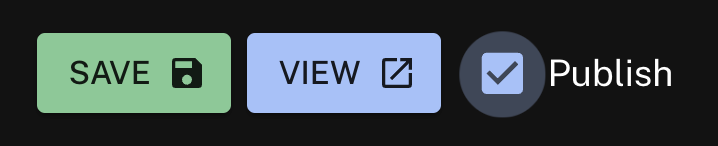
Advanced zPage options
All of the advanced fields are optional, but they can help you do cool things with your zPage.
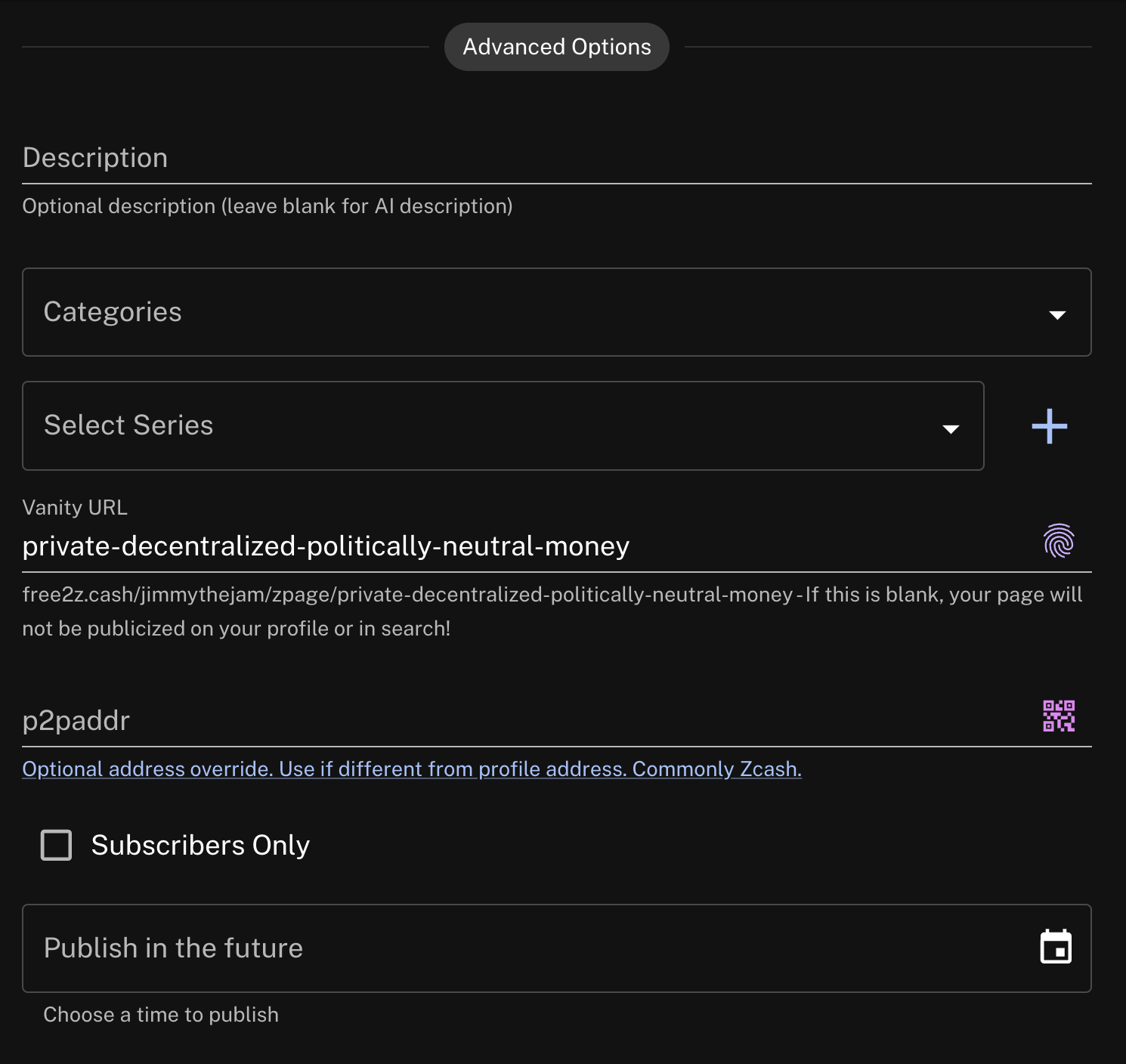
- Description: Add a custom description; leave blank for AI-generated description.
- Categories: Select categories to classify your page.
- Select Series: Add your page to a series. This will add a link to the series on your page. Can be useful for any serialized content like a book, a podcast, a course, etc.
- Vanity URL: Create a memorable, custom URL for your page (e.g.,
private-decentralized-politically-neutral-money). - p2paddr: Input an optional peer-to-peer address for transactions, typically a shielded Zcash address.
- Subscribers Only: Check to make the page accessible only to your subscribers.
- Publish in the Future: Schedule your page to be published at a later time.
RSS feeds, location, datetime for events...
Add a GitHub issue with your feature request!
Boosting your zPage
You can boost the visibility of your zPage with Zcash or 2Zs.
